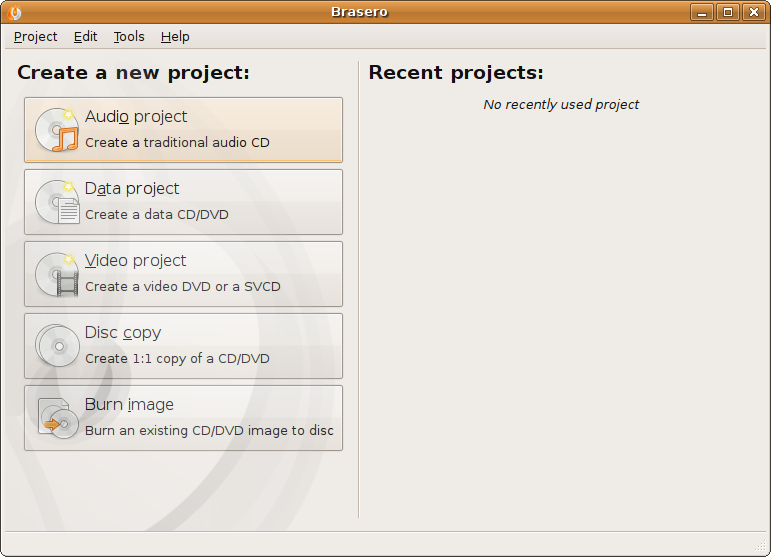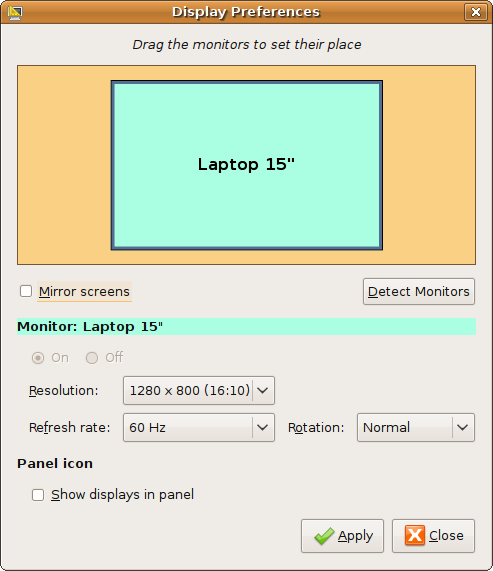The Ubuntu project makes two releases per year, using the year and month of the release as the version number. The first Ubuntu release, for example, was Ubuntu 4.10 and was released on October 20, 2004.Consequently, version numbers for future versions are provisional; if the release is delayed until a different month to that planned, the version number changes accordingly.
Ubuntu releases are also given code names, using an adjective and an animal with the same first letter e.g: "Dapper Drake" and "Intrepid Ibex". With the exception of the first two releases, code names are in alphabetical order, allowing a quick determination of which release is newer. Commonly, Ubuntu releases are referred to using only the adjective portion of the code name.
Releases are timed to be approximately one month after GNOME releases, which are in turn about one month after releases of X.org. Consequently, every Ubuntu release comes with a newer version of both GNOME and X. Release 6.06 (Dapper Drake)—and recently 8.04 (Hardy Heron)—have been labeled as a Long Term Support (LTS) , to indicate support with updates for three years on the desktop and five years on the server, compared to 18 months support for non-LTS releases.
The current release is 9.04 "Jaunty Jackalope" - and the next is 9.10 "Karmic Koala", due in October 2009.
Variants
Kubuntu is an official variant of the Ubuntu distribution which uses KDE rather than GNOME
Super OS is an un-official remaster
See also: List of Ubuntu-based distributions
Several official and unofficial Ubuntu variants exist. These Ubuntu variants install a set of packages different from the original Ubuntu. Since they draw additional packages and updates from the same repositories as Ubuntu, however, the same software is available for each of them. Unofficial variants and derivatives are not controlled or guided by Canonical and are generally forks with customizations for specific goals. The "fully supported" Ubuntu derivatives include:
There is an enterprise version, similar to Red Hat Enterprise Linux or SUSE Linux Enterprise Server, which is a normal release but labeled as LTS (Long Term Support). For example, Ubuntu 8.04 LTS Desktop was released in April 2008 and will be maintained until April 2011 (unlike standard releases, which are supported for eighteen months).
Other Ubuntu distributions developed or otherwise recognized by Canonical include:
There are also a growing number of related derivative distributions such as Linux Mint, gOS, OpenGEU, Super OS (formerly: Super Ubuntu), CrunchBang Linux and gNewSense. Portable Ubuntu for Windows can run Ubuntu as a native application within Windows.
Ubuntu releases are also given code names, using an adjective and an animal with the same first letter e.g: "Dapper Drake" and "Intrepid Ibex". With the exception of the first two releases, code names are in alphabetical order, allowing a quick determination of which release is newer. Commonly, Ubuntu releases are referred to using only the adjective portion of the code name.
Releases are timed to be approximately one month after GNOME releases, which are in turn about one month after releases of X.org. Consequently, every Ubuntu release comes with a newer version of both GNOME and X. Release 6.06 (Dapper Drake)—and recently 8.04 (Hardy Heron)—have been labeled as a Long Term Support (LTS) , to indicate support with updates for three years on the desktop and five years on the server, compared to 18 months support for non-LTS releases.
The current release is 9.04 "Jaunty Jackalope" - and the next is 9.10 "Karmic Koala", due in October 2009.
Variants
Kubuntu is an official variant of the Ubuntu distribution which uses KDE rather than GNOME
Super OS is an un-official remaster
See also: List of Ubuntu-based distributions
Several official and unofficial Ubuntu variants exist. These Ubuntu variants install a set of packages different from the original Ubuntu. Since they draw additional packages and updates from the same repositories as Ubuntu, however, the same software is available for each of them. Unofficial variants and derivatives are not controlled or guided by Canonical and are generally forks with customizations for specific goals. The "fully supported" Ubuntu derivatives include:
- Kubuntu, a desktop distribution using KDE rather than GNOME
- Edubuntu, a distribution designed for classrooms using GNOME
- Ubuntu Server Edition
- Xubuntu, a "lightweight" distribution based on the Xfce desktop environment instead of GNOME, designed to run better on low-specification computers.
- Lubuntu, another "lightweight" distro that uses the LXDE desktop environment and Openbox window manager. This variant is still in development and is available as an add-on package.
There is an enterprise version, similar to Red Hat Enterprise Linux or SUSE Linux Enterprise Server, which is a normal release but labeled as LTS (Long Term Support). For example, Ubuntu 8.04 LTS Desktop was released in April 2008 and will be maintained until April 2011 (unlike standard releases, which are supported for eighteen months).
Other Ubuntu distributions developed or otherwise recognized by Canonical include:
- Mythbuntu, a multimedia platform based on MythTV
- Ubuntu JeOS (pronounced as "juice"), is described as "an efficient variant ... configured specifically for virtual appliances".
- Ubuntu MID Edition, an Ubuntu edition that targets Mobile Internet Devices.
- Ubuntu Netbook Remix, designed for ultra-portables including the ASUS Eee PC,Dell Inspiron Mini Series, and the Acer Aspire One.
- Ubuntu Studio, a multimedia-creation form of Ubuntu
There are also a growing number of related derivative distributions such as Linux Mint, gOS, OpenGEU, Super OS (formerly: Super Ubuntu), CrunchBang Linux and gNewSense. Portable Ubuntu for Windows can run Ubuntu as a native application within Windows.